WordPress powers 64.2% of all websites that use a content management system (CMS). The market for headless CMS platforms is growing faster, and projections show it expanding from $750 million in 2022 to $5.5 billion by 2032.
Small business owners often get confused when comparing headless CMS vs traditional CMS options, even with this impressive growth. The benefits of headless CMS are compelling – better multichannel content delivery, improved performance, and better flexibility for developers. But these benefits come with tradeoffs that marketing materials rarely mention.
This piece will explore the key differences between traditional CMS vs headless CMS architectures. We’ll get into the pros and cons of headless CMS platforms and help you decide if your small business should make the switch. New technology might seem like the obvious choice, but the reality isn’t always so clear-cut.
What is the difference between headless and traditional CMS?
The main difference between headless and traditional CMS lies in their architecture for content management and delivery. You need to understand these differences to make the right choice for your business needs.
How traditional CMS works
Traditional CMS platforms use a monolithic architecture. The content repository (backend) and presentation layer (frontend) stay tightly coupled within a single system. Content, images, HTML, and CSS combine in one bucket. This makes content reuse challenging because everything intertwines with code.
Content creation in a traditional CMS goes straight to the database and links to a specific template for website display. The system provides what-you-see-is-what-you-get (WYSIWYG) editors because they work for a single context, usually a web page. WordPress, Drupal, and Joomla are popular examples.
How headless CMS works
A headless CMS separates the backend (where content lives) from the frontend (where users see it). The name “headless” comes from removing the “head” (frontend) from the “body” (backend content repository).
The headless CMS delivers content through APIs (Application Programming Interfaces) instead of compiled HTML. These APIs connect backend systems with various frontend platforms. This setup lets you send content to websites, mobile apps, IoT devices, digital displays, and more from one source.
Key architectural differences
Traditional CMSes use monolithic (all-in-one) systems, while headless CMSes use a decoupled architecture. This creates several important differences:
Traditional CMS platforms need specific programming languages and frameworks that limit flexibility. They focus mainly on web content, which makes multi-channel delivery difficult.
Headless CMS gives developers freedom to use their preferred technologies for frontend development because it’s language-agnostic. You can use a “one-to-many” content approach instead of the traditional “one-to-one” model.
Traditional CMSes depend on plugins to add features. This can create security risks, with nearly 30% of critical WordPress plugins missing security patches. Headless systems use API-driven integrations that offer better flexibility and security.
Why headless CMS is gaining popularity
The headless CMS market keeps growing faster, and with good reason, not too. According to projections, this sector will grow from $750 million in 2022 to $5.5 billion by 2032. Businesses choose headless over traditional CMS solutions, and here’s why.
Omnichannel content delivery
Content needs to exist beyond websites in our connected world. A headless CMS helps organizations create true omnichannel strategies. They can deliver consistent experiences through websites, mobile apps, IoT devices, and digital signage from one source. This “create once, publish everywhere” approach keeps content consistent and removes duplication.
Companies see real results from this approach. Those with effective omnichannel strategies enjoy a 9.5% yearly revenue increase, while others only see 3.4%. On top of that, omnichannel campaigns get a 494% higher order rate than single-channel efforts.
Developer flexibility and modern frameworks
Headless CMS platforms give development teams the freedom they need. Developers can use their favorite programming languages and frameworks without being tied to proprietary systems.
Teams work with innovative technologies like React, Next.js, or Vue.js. They can switch between frameworks without touching the content repository. This approach makes iterations faster, reduces maintenance needs, and creates better digital experiences.
Improved performance and SEO
Performance plays a crucial role in today’s digital world. When pages take just one second longer to load, conversions drop by 7%, page views fall by 11%, and customer satisfaction decreases by 16%.
Headless architecture creates lightweight, optimized frontend experiences separate from the backend. This design helps improve Core Web Vitals—Google’s key ranking factor—by making pages load faster and respond better.
Scalability and cloud-native benefits
Modern headless CMS platforms work as Software-as-a-Service (SaaS), which means experts handle security, scaling, and server management. Both frontend and backend can grow independently with this cloud-native approach.
Growing businesses can handle traffic spikes during events like Black Friday without performance problems. The API-driven structure makes adding new channels or devices as simple as your business grows.
Why headless CMS might not be right for small businesses

Headless CMS platforms pack impressive features, but small businesses with tight resources face several big challenges. Here’s what you should think about before jumping on the headless bandwagon.
Higher development and maintenance costs
Setting up a headless CMS needs serious money upfront, with costs ranging from $10,000 to $100,000 based on how complex your project is. The yearly maintenance isn’t cheap either – you’ll pay about 15-25% of your original license cost. Let’s break it down: a $20,000 CMS license means you’re looking at $3,000-$5,000 in yearly maintenance. Your costs can spiral quickly as traffic grows, thanks to API-based pricing models.
Requires technical expertise
Small businesses often lack the in-house talent needed for a headless CMS. You’ll need developers who know their way around frontend frameworks and APIs, and that learning curve is nowhere near gentle. The system’s complexity stumps many non-technical users, especially when it comes to content modeling and schema setup. Even simple content updates usually need a developer’s touch.
Overkill for simple websites
A headless setup is too much muscle for straightforward websites that don’t need much interactivity. Traditional CMS platforms handle basic business needs just fine without the extra technical baggage. Small businesses that just want a solid web presence rarely get their money’s worth from this kind of investment.
Limited out-of-the-box features
Headless platforms come with fewer ready-made plugins and themes than their traditional counterparts. This means businesses looking for specific website features or visual touches will need custom development work. The sort of thing you’d expect to find ready-made in a traditional CMS – page templates, user management, workflow automation – often needs building from scratch.
Longer setup time
A headless CMS takes much more time to configure than all-in-one solutions. Content and presentation are separate, which stretches out your project timeline. Content editors also struggle with complex schemas that create user-unfriendly nested forms.
When a traditional CMS is a better fit
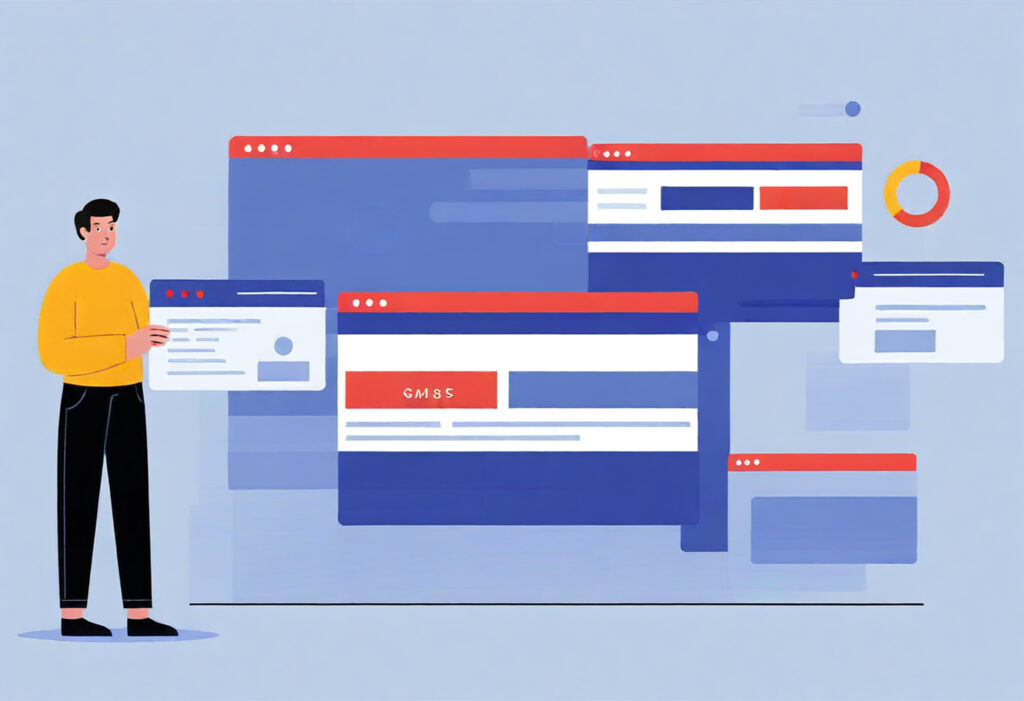
Small businesses looking at content management options will find that traditional CMS platforms have practical advantages that often beat going headless. These all-in-one solutions stay popular and with good reason, too – they handle the challenges that many small organizations don’t deal very well with.
Quick setup and ease of use
Traditional CMS platforms shine when it comes to simplicity. They have easy-to-use interfaces that don’t need much technical knowledge. The WYSIWYG (What You See Is What You Get) editors let non-technical users create and format content right away. Users can see their changes live without knowing any code. Most traditional CMSs work right after installation, so you won’t face complex setup steps.
Lower upfront costs
Money matters often point toward traditional CMS options. These platforms usually start free or cost very little, perfect for businesses watching their budget. Traditional CMS solutions need lower original development costs and are economical solutions for small to medium-sized websites. The all-in-one package also cuts down the expense of hiring specialist developers.
Built-in templates and plugins
Traditional CMS platforms give you pre-designed templates and themes that make website creation easier. A rich ecosystem of plugins and extensions makes shared functionality possible without custom coding. Ready-to-use additions like SEO tools and e-commerce features help businesses get started quickly without writing code.
Ideal for small teams with limited resources
Small teams without dedicated developers get the most benefit from how accessible traditional CMS is. Easy-to-use interfaces let teams manage content without deep technical knowledge. Detailed documentation and community support are a great way to get help when troubleshooting. This accessibility proves especially valuable when teams need quick website deployment without technical expertise.
Conclusion
The choice between a headless CMS and a traditional CMS depends on your business needs rather than the latest tech trends. Headless architecture gives organizations clear advantages when they need omnichannel delivery and flexibility. But these benefits have major trade-offs that most small businesses can’t justify.
WordPress and other traditional CMS platforms still dominate the market. They meet smaller organizations’ needs effectively. Their accessible interface, lower costs, and built-in features let businesses create a solid web presence. This happens without specialized technical knowledge or big investments.
Your business requirements should drive this decision. Ask yourself some key questions: Do you need content delivered on multiple channels at once? Does your team know how to handle a decoupled architecture? Can you afford higher development and maintenance costs? A traditional CMS remains your best choice unless you answered yes to these questions.
Small businesses need solutions that fit their current resources and support future growth. Headless CMS shows exciting technological progress. Many organizations will find that traditional CMS platforms provide the most practical way forward. The best system isn’t always the newest or most complex – it’s the one that serves your business needs without extra complications.
