Your small business could lose up to $650,000 from a security breach. This eye-opening number emphasizes why you need SSL best practices for your website. SSL/TLS certificates will become mandatory in 2023. You need one even if your site doesn’t handle sensitive customer data.
Strong security measures protect both your business and your customers. They also boost your website’s online visibility. Google and other search engines use site security to rank websites. On top of that, web browsers alert users about unsafe websites, which can scare away potential visitors. SSL v2, SSL v3, TLS 1.0, and TLS 1.1 are outdated and unsafe, making it crucial to understand current TLS best practices.
We’ve created this straightforward guide to help you understand SSL certificate best practices without complex technical terms. You’ll learn everything from picking the right certificate to setting up your server. We’ve made the process simple to help secure your website. Let’s explore how to use SSL based on what you need.
Choose the Right SSL/TLS Certificate

The right SSL/TLS certificate is crucial for website security. Different certificates come with varying levels of validation that affect security and user trust.
Domain Validation (DV)
DV certificates provide the simplest level of SSL protection. They only check if you control the domain through email validation or DNS record changes. You can get these certificates within minutes, and they encrypt data just like other certificate types. However, since they don’t verify the organization behind the website, they work best for blogs, personal websites, and internal test servers. DV certificates enable HTTPS and show the padlock icon, but give users little assurance about who runs the website.
Organization Validation (OV)
OV certificates boost security by checking both domain ownership and the organization’s legitimacy. The Certificate Authority looks up government databases and business directories along with your organization’s physical address. This validation takes 1-3 days and runs through nine different checks. Business websites and login screens benefit from OV certificates when trust matters. Small and medium-sized businesses find them valuable as they balance security and cost.
Extended Validation (EV)
EV certificates give users the highest level of trust through detailed validation. They run up to 18 different checks and verify your organization’s legal status, physical location, and operations. Though it takes longer to get EV certificates (1-5 days), they prove vital for e-commerce sites, financial institutions, and websites that handle sensitive customer data. These certificates make it very hard for phishing sites to copy legitimate businesses.
Wildcard and Multi-Domain Certificates
Websites with complex structures can benefit from two special certificate types:
Wildcard certificates protect a single domain and all its subdomains with one certificate. A certificate for *.example.com covers mail.example.com, blog.example.com, and shop.example.com. This makes certificate management simpler and cuts costs.
Multi-domain certificates (also called SAN certificates) protect multiple different domains under one certificate. They can secure up to 100 separate domains, making them perfect for businesses with many domains. Some multi-domain certificates can also include wildcard domains for more flexibility.
Good TLS practices mean picking a certificate that matches your security needs, budget, and organization’s structure.
Generate and Protect Your Private Keys
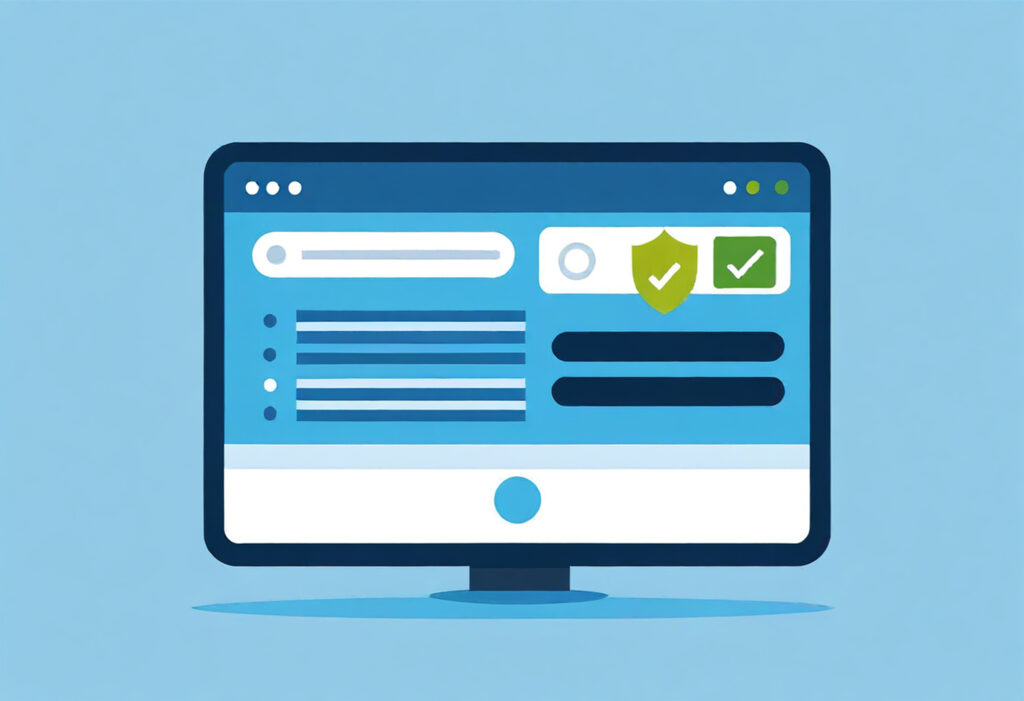
Private keys are the foundations of your website’s SSL security. Just like a house key, you must keep your private key exclusively to yourself to protect your digital property.
Use strong key lengths (2048-bit RSA or 256-bit ECDSA)
Key length matters a lot in SSL best practices. Right now, 2048-bit RSA keys are the accepted standard, and 85% of surveyed sites use this key length. The U.S. National Institute for Standards and Technology (NIST) backs this approach and recommends 2048-bit RSA to protect data until 2030.
If you want improved security, here are your options:
- 3072-bit RSA keys (Germany’s Federal Office for Information Security recommends these beyond 2022)
- 256-bit ECDSA keys (these offer security equal to 3072-bit RSA but perform better)
Note that bigger key sizes need more computing power, so you should balance your security needs with performance.
Never reuse certificate signing requests (CSRs)
Your private key stands as the most crucial part of your SSL certificate. Because it’s so important, you should generate a fresh private key each time you create a new certificate – this is a vital TLS best practice. This strategy reduces your exposure risk throughout your SSL certificate’s lifecycle.
Store keys securely using HSM or vaults
Your private keys need dedicated security measures. You should save them on external hardware tokens in protected storage units. The best protection options include:
- Hardware Security Modules (HSMs) – tamper-proof devices specifically designed to safeguard cryptographic keys
- Encrypted software vaults that centralize key management
- Cloud-native key storage facilities for cloud environments
Certificate Authorities should never have your private key – it stays only on your server.
Rotate keys regularly and revoke compromised ones
You need systematic key rotation schedules as part of your SSL certificate best practices. Regular rotation helps you:
- Minimize the potential risks of key compromise
- Meet regulatory requirements like PCI DSS
- Make your system more resilient
If a compromise happens, revoke affected certificates immediately and reissue them with completely new key pairs. Without this step, attackers might spoof your website and launch phishing campaigns.
Configure Your Server for TLS Best Practices
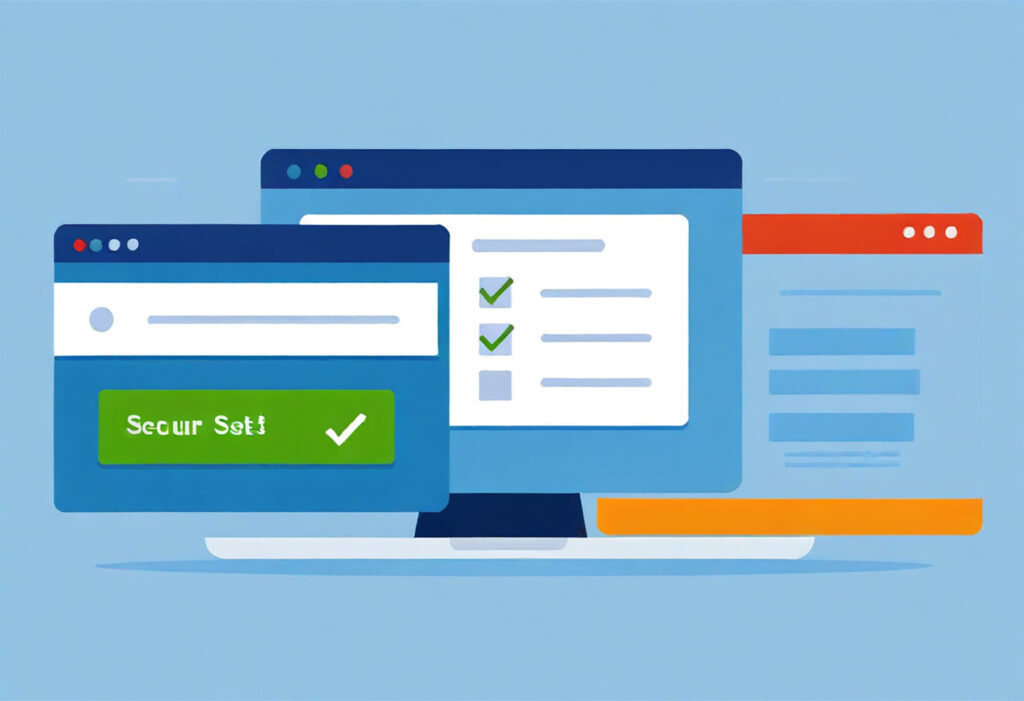
Setting up your server’s TLS settings properly is a vital step to creating rock-solid security for your website. A certificate alone isn’t enough – your technical settings determine how well-protected you are.
Use TLS 1.2 or 1.3 only
Security standards today require you to turn off older protocols like SSL 2.0, SSL 3.0, TLS 1.0, and TLS 1.1 because they have known security flaws. TLS 1.3, introduced in Windows Server 2022, makes things faster and more secure. You can set this up by changing the SChannel registry keys to enable TLS 1.2 and 1.3 and disable older protocols. Remember to restart your server services afterward.
Disable weak ciphers and protocols
Weak cipher suites can create security holes even with current TLS versions. You should remove vulnerable ciphers like RC4, 3DES, and anything using SHA1. Modern options like ECDHE with AES-GCM work much better. Many systems let you set the order of ciphers so stronger ones get used first. This helps alleviate risks from old cryptographic algorithms that attackers know how to break.
Enable OCSP stapling and session resumption
OCSP stapling makes certificate validation better by storing revocation status on your server instead of making browsers check on their own. Secure session resumption lets returning visitors reconnect without doing full TLS handshakes. This speeds things up without hurting security. In spite of that, you should rotate session keys every hour to keep forward secrecy.
Implement HTTP Strict Transport Security (HSTS)
HSTS tells browsers they must use HTTPS for their domain, even if users type “http://” or click on non-secure links. Add the Strict-Transport-Security header to your responses to implement this. Start by testing with a short max-age value of around 300 seconds, then increase it to at least one year (31536000 seconds). You might want to add the includeSubDomains directive to protect all your subdomains at once.
Avoid mixed content issues
Mixed content happens when HTTPS pages load resources over non-secure HTTP connections. Browsers flag these problems because they create weak points in security. Scripts and iframes are riskier than images, but both can compromise security. The fix is simple – update all resource links to HTTPS or use relative URLs.
Use Server Name Indication (SNI) for multi-site hosting
SNI lets you host multiple HTTPS websites on one IP address. The old way needed a separate IP for each secure site. SNI works by sending the hostname during the TLS handshake, so the server knows which certificate to use. While some older browsers like IE on Windows XP don’t support it, SNI works great with all modern browsers.
Test, Monitor, and Automate SSL Certificate Management
Your SSL implementation needs regular testing and monitoring, just like its original setup. Yes, it is essential to have systematic processes that keep your security measures working at their best.
Use SSL testing tools like SSL Labs
Qualys SSL Labs has earned its place as one of the most trusted tools for detailed SSL/TLS testing. This free online service grades your server’s SSL/TLS setup by analyzing multiple security criteria. You should run your site through this diagnostic tool before finalizing any SSL implementation. This helps you spot potential vulnerabilities like POODLE, Heartbleed, or DROWN.
Other great testing tools include:
- SSL Shopper’s SSL Checker to verify proper certificate installation and display certificate chains
- DigiCert’s certificate checker for step-by-step diagnostics
- ImmuniWeb for compatibility testing with browsers of all types
Set up renewal alerts and expiration monitoring
Website outages often happen because of expired certificates. You can reduce this risk by setting up renewal processes 30 days before expiration. Many CAs make it easier by sending automated notices when certificates are about to expire. Companies like DigiCert, Sectigo, and CloudFlare also provide specialized monitoring services that scan for certificates nearing expiration.
Automate certificate issuance and renewal
Managing certificates manually leads to more errors as your infrastructure grows. Automation has become a key SSL best practice. Setting up cron jobs for automatic renewals will give you uninterrupted certificate coverage. This method helps avoid making pricey mistakes, prevents service disruptions, and shows your steadfast dedication to security best practices.
Monitor Certificate Transparency logs
Certificate Transparency (CT) logs create public, verifiable records of all issued certificates. These logs help you learn about any certificate issued for your domains – legitimate or malicious. CT monitoring alerts you right away if an unauthorized certificate appears, so you can act quickly to protect your reputation.
Use APIs for integration with IT systems
Enterprise environments can benefit greatly from certificate management APIs. These interfaces automate provisioning, revocation, replacement, and renewal processes. Major providers like ZeroSSL, DigiCert, and CloudFlare offer detailed API options that work smoothly with existing IT systems. This ended up putting SSL certificate management best practices on autopilot.
Conclusion
SSL best practices might seem overwhelming at first, but the security benefits are nowhere near as challenging as the original setup. This piece covers everything from picking the right certificate type to automating your certificate management processes. These steps create a detailed security shield that protects your website.
Small businesses could lose up to $650,000 by neglecting website security. SSL implementation isn’t just a technical requirement – it’s vital business protection. Search engines now use security as a ranking factor, which makes these practices even more important to retain control of your online visibility.
SSL/TLS security evolves as new vulnerabilities emerge. You need to stay vigilant about updates and test your configuration regularly. SSL Labs offers simple security assessments that anyone can understand.
Automation stands as your best defense against certificate-related outages. Your team can eliminate common points of failure by setting up renewal alerts, monitoring certificate transparency logs, and using automatic certificate management.
Security doesn’t have to be complex. These straightforward SSL best practices will protect your business, build customer trust, and keep your website secure and available. Start making these changes today – your visitors, customers, and search rankings will without doubt thank you.
