Google processes billions of searches for video structured data and other multimedia content daily. Video content dominates online marketing today. Businesses and creators utilize videos to connect with audiences, boost traffic, and climb search engine rankings.
Video schema markup boosts a website’s organic performance substantially. This powerful SEO tactic qualifies your videos for immersive, rich snippet formats. Users see thumbnails, video duration, and other key details in these enhanced formats. Video schema doesn’t directly influence rankings. However, it offers indirect SEO advantages by improving your click-through rate (CTR) through enhanced search results. Your content gains visibility as these rich results occupy more space on search engine results pages, setting you apart from competitors.
Let’s explore everything about video object schema and its proper implementation. You’ll learn why video-rich snippets matter, how to add them to your site step by step, and ways to sidestep common mistakes that could hold back your results.
What is structured data, and why does it matter for video
Ever noticed how Google shows video thumbnails in search results? That’s structured data working its magic. It acts as a standardized format that helps search engines better understand and classify page content. You could say it teaches search engines to “read” your videos.
Understanding structured data basics
Structured data is special code that gives search engines specific details about your content in a language they can process easily. Think of it as a content label that machines read. Research shows that 72.8% of first-page search results [link_1] have structured data, but only 18% of organizations use it. This gap gives you a great chance to make your video content stand out.
Search engines must rely on text, headers, and simple metadata without structured data. This makes it harder to rank and categorize your videos among billions of others online.
What is video schema markup?
Video schema markup (specifically VideoObject schema) tells search engines exactly what your video content contains. The code you add to your website has these key properties:
- Title and description
- Thumbnail URL
- Upload date
- Duration
- Embed URL
Most video schema uses JSON-LD format (Google’s preferred method) in the HTML head or body of your webpage. Here’s an example:
<script type="application/ld+json">
{
"@context": "https://schema.org",
"@type": "VideoObject",
"name": "How to Optimize Video for SEO",
"description": "A step-by-step guide...",
"thumbnailUrl": "https://example.com/thumbnail.jpg",
"uploadDate": "2024-02-14T08:00:00+00:00",
"duration": "PT2M33S"
}
</script>
How search engines use video object schema
Search engines like Google utilize video schema to really understand your content and show it better in search results. Good implementation helps your videos appear in rich formats across Google Search, Google Images, and Google Discover.
Google’s John Mueller confirmed that video schema isn’t a direct ranking factor. Yet it helps SEO by letting search engines identify content that matches what people search for. Some marketers have seen visibility jump up to five percent [link_2] after adding video schema.
Video Object schema gives search engines a clear roadmap to your content. This makes it easier to index, understand, and show your videos to users looking for similar content.
Key SEO benefits of using video schema

Video schema markup offers SEO benefits that go beyond helping search engines understand your content. Here are the real advantages that make this technical work valuable.
Improved visibility in search results
Your content becomes more visible on multiple Google platforms with video schema markup. Videos with proper markup show up in standard search results, Google’s Video tab, and Google Discover. Research shows that adding video schema markup can boost visibility by up to five percent. This extra exposure brings new visitors and expands your content’s reach.
Higher click-through rates with video-rich snippets
Video thumbnails in search results catch people’s attention better than plain text. The numbers prove this effect: video-rich results get a remarkable 62% click-through rate across keywords. Brand-related searches see this number climb to 65%. People who watch product videos are 64% more likely to buy from an online store.
Better indexing and discoverability
Search engines can access important video details through structured markup – duration, upload date, thumbnail location, and content description. This helps them index and sort your videos accurately, so they appear in relevant search results. Websites with large video collections benefit the most from this feature.
Enhanced user engagement and retention
The benefits continue after users find your video content. Pages with structured data keep visitors around 1.5x longer than those without it. Users interact 3.6x more with AMP pages that have search features compared to those without. Search engines see this increased engagement as a sign of valuable content.
Support for voice search and smart devices
Smart speakers and voice search create new opportunities with video schema markup. Google Assistant uses speakable structured data to answer news questions on smart speakers. Users who ask specific questions can hear your content through text-to-speech playback of sections with speakable structured data. This opens up your content to new audiences through these modern channels.
How to implement video schema markup step-by-step
Want to add video schema to your website? Here’s how to break down the process into simple steps.
Choose the right format: JSON-LD vs Microdata
JSON-LD and Microdata are two primary formats to implement structured data. Google recommends JSON-LD since it keeps structured data separate from HTML content. JSON-LD makes pages load faster, improves indexing, and preserves HTML structure. Microdata embeds directly into HTML elements, which creates messy code that’s harder to maintain.
Create your video schema using VideoObject
This simple template will help you get started:
<script type="application/ld+json">
{
"@context": "https://schema.org",
"@type": "VideoObject",
"name": "Your Video Title",
"thumbnailUrl": "https://example.com/thumbnail.jpg",
"uploadDate": "2024-01-28"
}
</script>
You can customize this template with your video’s details.
Verify your markup with Google tools
The code needs testing with Google’s Rich Results Test before implementation. This step helps you spot and fix errors that could prevent your video from showing up in rich results.
Add the schema to your webpage HTML
Your verified JSON-LD code belongs in a script tag within your page’s HTML. You can place it in the <head> section or before the closing </body> tag. WordPress users can create a Custom HTML block and add their code there.
Best practices and common mistakes to avoid
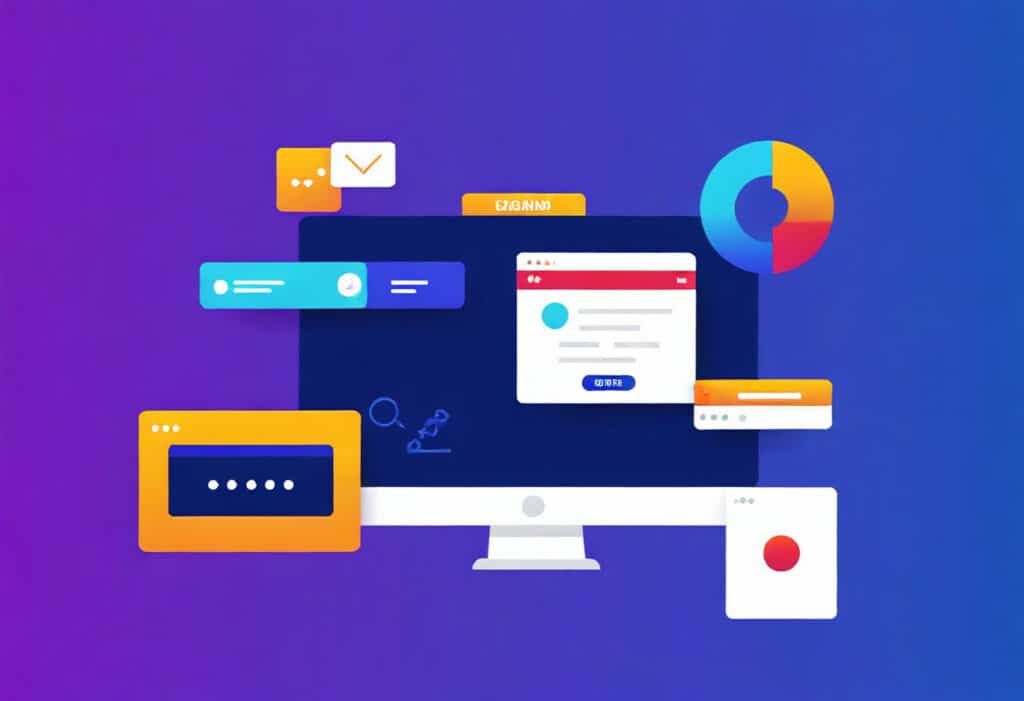
Your video schema might fail without these vital best practices, even if you implement it correctly. These guidelines will help your video’s structured data deliver the best SEO results.
Always include required properties
The mandatory fields in your VideoObject schema are essential. Google needs these three vital properties:
- name: The title of your video
- thumbnailUrl: A link to the video’s preview image
- uploadDate: The date the video was first published
Your video won’t generate rich snippets if you miss any of these fields. This reduces visibility and click-through rates by a lot.
Use accurate and updated metadata
Your schema data should match your actual video content perfectly. The name property must be identical to the visible title. The description needs to represent the video accurately without keyword stuffing. Your schema markup should reflect any updates you make to your video content.
Avoid using schema on irrelevant pages
You should add video schema only to pages where people can watch the video. Google might ignore your markup if you put VideoObject schema on pages without playable video content. This creates a poor experience for users.
Ensure video accessibility for crawlers
Search engines can’t find and index your content if your video pages are blocked by robots.txt or noindex meta tags. Your server needs enough bandwidth so search engines can stream video playback during crawling.
Use high-quality thumbnails and transcripts
Custom thumbnails make a huge difference—90% of top-performing videos use them. On top of that, video transcriptions help both accessibility and SEO. They give search engines text data they can index.
Conclusion
Video schema markup is a powerful yet rarely used SEO tool that helps websites with video content. You can gain a competitive edge in search visibility by implementing it the right way. Only 18% of organizations use structured data today, but those who do see better click-through rates, improved indexing, and higher user engagement.
The setup process isn’t complicated at all. JSON-LD provides the quickest way to implement it with just a few lines of code on your page. Despite that, details matter a lot – incorrect metadata or missing required properties can stop your videos from showing up in rich results.
Video schema works best when it’s part of a complete video SEO strategy, beyond just the technical setup. Your content becomes more findable in traditional search, video search, and voice-activated devices when you combine structured data with high-quality thumbnails, accurate descriptions, and available video content.
The digital world keeps shifting toward more visual content. Those who optimize their video content for search engines will grab more attention, traffic, and end up with more conversions. Start with one key video on your site, set up the schema correctly, and check the results before rolling it out to your whole video library.
Without a doubt, this extra work leads to better visibility and engagement. Your videos should shine in search results—structured data makes this possible.
